In this guide, we’ll explore 10 proven ways to engage kids with online learning, helping them stay motivated, focused, and eager to learn—whether they’re navigating a homeschool curriculum or enhancing their studies through online platforms. From interactive tools to creative activities, these tips ensure a rewarding digital learning experience for every homeschool family.

Online learning has transformed education, offering flexibility and access to resources like never before. For homeschool classrooms, it has become a vital tool, allowing parents and educators to enrich their teaching methods and connect with a wide variety of content and expertise.
However, keeping kids engaged in a virtual environment can sometimes be a challenge. Active participation and excitement are key to effective learning, and with the right strategies, online education can be just as dynamic and interactive as a traditional classroom.
Why is it Hard for Kids to Engage with Online Learning?
Engaging with online learning can be challenging for kids due to several factors. One primary reason is the lack of direct, face-to-face interaction with teachers and peers, which can make lessons feel less personal and collaborative.
Additionally, the virtual format often requires higher levels of self-discipline and focus, which can be difficult for younger learners or those who struggle with attention and motivation.
Access our guide that shows homeschooling parents and educators ways to engage kids with online learning by building confidence in their abilities to learn even in this virtual environment.

Click to view this and other selections of digital products
Technical issues, such as unreliable internet or unfamiliarity with digital tools, can also disrupt the flow of learning. Furthermore, prolonged screen time can lead to fatigue, making it harder for kids to stay interested.
Lastly, online learning environments may lack the hands-on, sensory experiences that some children need to fully engage and absorb information.
Addressing these challenges requires a combination of interactive tools, a structured routine, and support from parents or educators to create an engaging and effective online learning experience.
Building Effective Online Learning Strategies
This blog contains Amazon affiliate links to highlighted websites and/or resources. By clicking on the link and making a purchase we may earn a small commission at no extra cost to you. Click here for full disclosure.
How can we get students to view online learning as something beneficial to their learning experience?
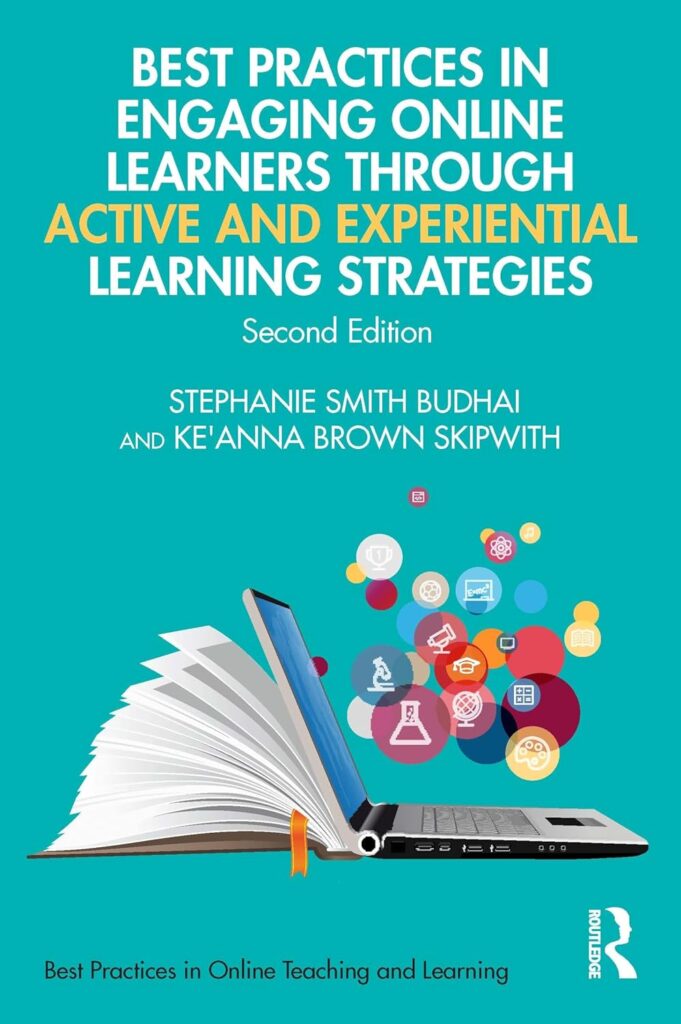
Online Learning Strategies Video
To successfully engage in online learning with your teacher, we recommend you students follow these 10 simple tips. Once you learn these tips, feel free to share them with your teachers!
10 Ways to Engage Kids With Online Learning
Children are finding that with today’s online learning, their voices matter and that it should be used to everyone’s advantage, including the teacher.
When they are fully engaged in the online classroom, it allows each individual to expand his or her horizons even further.
I. Recognize What You Know Matters
Children in the online classroom should not shy away from answering questions especially when called upon by the teacher to answer a question in any subject such as maths.
All other students should show respect for the student answering the question.
II. Share Your Ideas
When teachers ask questions about a topic, it’s always important for students to feel that sharing their ideas is always welcome.
So go ahead, and share your ideas on the topic with the class and add insight that everyone can appreciate!

III. Set Goals (For Your Learning)
It’s important for children to recognize with online learning what they hope to learn from the class by setting learning goals.
Such goals include what you expect to gain from this class, and how you can achieve the high marks you deserve. It may be frustrating at times, but don’t give up! You’ll get there!
IV. Share Your Goals (With Your Teacher)
Remember children that your teacher is not only there to help you understand the topics, they are also there to help you achieve your goals for the class and for your future.
Go ahead and share your goals and you will see that your teacher will support you!
V. Ask Questions
Ask questions when you don’t understand what the teacher has explained. But be sure to tell the teacher what part you don’t understand.
It is not enough to just say, “I don’t understand.” The teacher will be better able to help you when are more specific in your request.

VI. Recognize That It’s OK to Ask Questions
Children may find that asking questions may seem like they weren’t listening, but that is not the case.
Recognize that it’s ok to ask when you don’t understand because it is part of the learning process. By asking a question you are participating in class the right way. Don’t just ask any question.
By asking a question you are participating in class the right way. Don’t just ask any question. The kind of question you ask will help the teacher know if you really were paying attention or not!
Plus, you may be asking a question that someone else may not have thought to ask, but it helps that you asked the question!
VII. Answer Questions
Sometimes the teacher may offer students the opportunity to answer another student’s question, but they answer the question themselves.
If you get the chance to answer another student’s question, you are helping that student understand the topic, and are helping yourself in becoming more confident in understanding the topic. Be that help another student may need!
VIII. Be Polite!
Sometimes students will make mistakes in answering a question in class. If you can help by giving the correct answer, remember to be polite in how you respond.
The way you respond can either make the other student feel good for understanding where they went wrong, or feel bad for making the mistake, so remember to choose your words carefully!
IX. Offer to help (with activities)
In the online classroom, activities will look a little different and trying to get others interested in completing the activities may be hard.
Your teacher is looking for those students who are willing to get the activity started so be that student!
X. Your teacher welcomes your help
In 2020, teaching and learning online has been a challenge because of the feelings of isolation that it may bring.
Your teacher is working hard to make the online classroom one that is fun to be in, so if you can offer your help, even it is for using the features for the application, or offering a kind word of support for your teacher, it would be great!
Related Topics
Check out our other articles related to mental health in education.
- 5 Educational Strategies to Support Homeschooling Activities
- 5 Benefits Educational Videos Bring to Homeschooling
- Helping Parents Understand Online Learning Platforms
- Recognizing Student Identity in the Online Classroom
- Five Ways EdTech Tools for Homeschooling Benefit Learning
- How the IXL Platform Helps the Homeschool Curriculum
- How Crayola Create and Play Helps the Homeschool Curriculum
Join Our Newsletter Community Today!

Finally Thoughts…
We hope after watching our YouTube video and reading these ten tips you found them useful.
Remember, we may not like how isolating online learning may feel, but we must look past that and build our energy to get through the lesson and make it enjoyable for everyone!
Find more topics related to student learning visit our student blogs by clicking here.
Share Your Thoughts
Comment below to let us know if you have any other interesting tips for making learning online more fun!



